Visual Studio Code Extension
Instead of using suricata-check from the command-line, you can also use the official Visual Studio Code extension.
The extension offers the same functionality as the command-line and integrates seamlessly with CI/CD pipelines if you configure it through an INI file.
Below you can find an example of how the issued detected by suricata-check would be highlighted in Visual Studio Code.
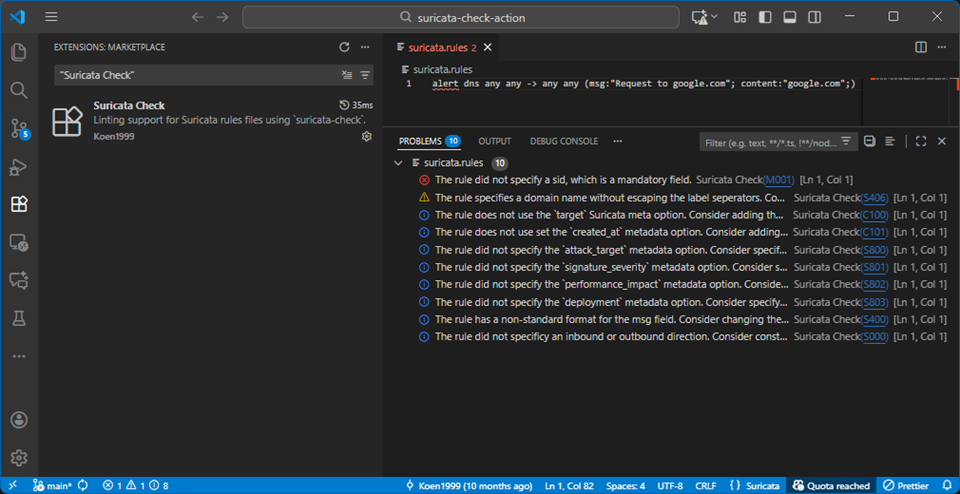
An overview of the integration of suricata-check with Visual Studio Code.
Working with large files or extensions
The suricata-check version bundled with the extension comes with minimal dependencies and without custom checker extensions.
To increase the performance of the extension on large rulesets, and the enable any extension you may have installed in your environment, we suggest to set the suricata-check.importStrategy setting in VSCode to fromEnvironment and to install suricata-check to your environment by running the following command:
pip install -U suricata-check[performance]
Any extensions you have installed in addition, such as the suricata-check-design-principles extension, will be discovered automatically when suricata-check.importStrategy is set to fromEnvironment.